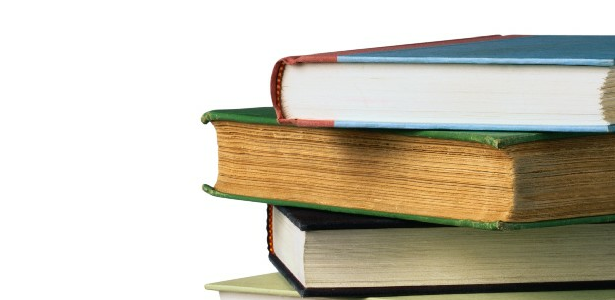For Note Taking-Evernote
- Type notes on your cell phone/iPad etc. they can be easily synced to your laptop or vice versa
- You can also check out their other products including, Evernote Peek (for iPad), Evernote Web Clipper and Evernote Clearly all of which are free as well
For Protecting Your Computer- AVG Anti-Virus Free
- This basic version helps protect your from virus' and spyware while keeping your passwords and credit car numbers safe
For Calling Mom and Dad - Skype & Camfrog
- We all know what Skype offers, free video calling between 2 people anywhere in the world as long as they have internet and a Skype account. They have recently added premium features where you actually have to pay and I am not a huge fan of the iPhone app.
- Camfrog allows you to do what Skype does, but also offers free group chat calling with video and can be downloaded for mobile phones including Android, iPhone, iPad and Windows.
For Saving Money-Mint.com
- Mint pulls all your financial accounts into one place and allows you to set a budget, track goals and make better use of your money and its all for free. Available for iPhone, iPad, and Android phones and tablets.
For Downloading-BitTorrent & uTorrent
- Use either of these torrent downloaders to get everything from TV shows to movies and books and music.
To Organize Multiple E-mail Accounts-Zimbra Desktop
- Zimbra Desktop allows you to synchronize all your e-mail accounts (Zimbra, Gmail, Hotmail, Yahoo!) as well as social media onto your desktop. This is available for Windows, Mac and Linux and for all UofG students your gryph mail can be synced onto here as well!
For a Free Adobe Photoshop Replacement-GIMP
- Probably the most well known illustration software is Adobe Photoshop, and it can cost you a ton of money that most students just cant throw around. Try out GIMP which is a Free program that works similar to Photoshop
For a Free Adobe Illustrator Replacement-Ink Scape
- Another Adobe suite equivalent is Ink Scape, a vector graphics editor. Try it out, its a free open source program and can allow you to test out the graphic editing experience before shelling out hundreds
For a Free Adobe InDesign Replacement-Scribus
- Pretty self explanatory, save a TON of money by downloading this free open source software that performs tasks similar to or like Adobe InDesign
For Facebook Messenger on Your Desktop- Facebook Messenger for Windows
- Pretty self explanatory, get Facebook messenger on your desktop..just like the good old MSN Messenger days I guess.
For Watching Videos in Any Format on Your Phone-Air Video
- This application allows you to stream videos in any format to your iPhone, iPad or iPod and can even convert the video files while you watch them. Check out the Air Video site for more details
For Electronic Cue Cards-Free Flashcards Study Helper
- Make free cue cards that you can view on your phone, and are an excellent study tool that you can bring with you anywhere
For Mind Map Creation-XMind
- For those who think better in mind map form than hand written notes, this program will help you create mind maps that are function AND look good

For Awesome Word Cloud Creation-Wordle
- A great way to create word clouds, these are great for presentations and plus they just look awesome.
For Turning Hand Written Notes into Editable Text-Paperfile
- This is an excellent program that will help you to turn handwritten notes taken in class and turn them into editable text on your computer, this requires a scanner for obvious reasons.
For a Free Alternative to Microsoft Office-LibreOffice & OpenOffice
- "Should be the first choice for anyone that wants a free alternative to Microsoft Office" an open source program; word processing, slideshows, calculations and statistics, draw, databases, and simple math.

For Converting PDF's to Word- PDF to Word Convertor
- This program helps you to convert PDF files to Word without losing the original formatting of the document and it can convert multiple files at once.
For Creating PDFs-Free PDF Creator
- This program helps you to create free PDFs from non-PDF files, which is often requested by certain professors and is a great idea when sending out resumes and cover letters
For Reducing Ink & Paper Usage While Priting- iPrint
- Helps to reduce ink and paper usage and save you money, since we all know how expensive printer cartridges are
 For Saving Power and the World-Granola
For Saving Power and the World-Granola- Helps individuals reduce their environmental impact and can help you reduce your carbon footprint by almost a tree a year
- Recover files accidentally trashed or lost when your computer crashed
- Great for class projects/presentation, this program records everything your doing on screen, this is often the program used for those how-to photoshop video's on youtube
- A great multi-purpose video player that plays all formats of video, it avoids you from having to download 3 different video players just so you can possibly watch your newest video download